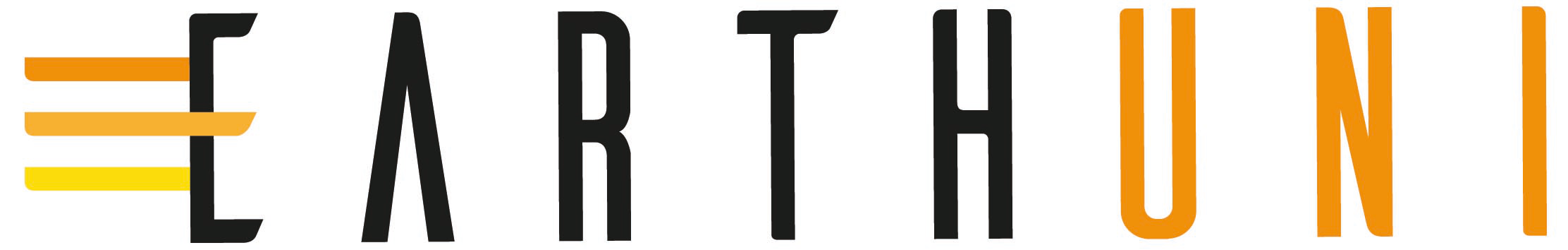Some published articles accessible online:
Last cliff – unpsychology guest post about my sister’s last years.
A poem ‘Til the stockpiling in my heart ends. Published in Edges, the multimedia 10th edition of Unpsychology magazine. Download at no cost or purchase the print version. Poem is on pages 153-6
Going nowhere fast? (The hidden gift) What lockdown teaches us about ourselves, our ancient nervous systems and how we respond to fear.
Can art triumph over violence? (On how art leads and how we can avoid a slide towards totalitarinism)
Poor me! It isn’t fair. What now? (The hidden benefits of letting go of your story.)
Grace versus manifestation
Being the “I” of the storm
Firing our reptilian brains
Spiritual Speed test
Frequency and thought
Re-dreaming the future
Are you too strong to ask for help?
Feel like you don’t fit in?
Life Purpose topics
For hand analysis and fingerprint topics, see Jena’s hand analysis blog.
What’s my life purpose? How can I live a more meaningful life?
Light vs lack
Transformation at your fingertips and lots more..
For general self help topics search posts in the feed or under specific topics/categories in the sidebar of this page.
Earthuni blog by Jena Griffiths.
Poor me! My biggest lesson last year.
Why reach out? Exercise your Expelliarmus
Flying too low? Think like a pilot
Facing resistance? Think like a pilot – part 2
Feeling stuck? Think like a cyclist
Are you infinite? Think like a cyclist – part 2
The war is over in your territory?
What’s happening in the world? think like a dentist
New fluid model of the psyche?
One of Jennifer’s sailing stories: Growing up afloat
There were several published in various magazines under the name Jenni Griffiths.
Some stories about relationships:
Are you a boy or a girl?
Is your husband in love with another woman?
Are you wearing storm-tinted glasses? A shorter version including hand markers related to this condition.
The ascended attitude of acceptance
Some humorous tongue in cheek yet inspirational posts from a previous blog by Jena:
Is God on holiday? (musings about manipulation)
How to feng shui yourself totally
On being the Witness
Humorous about living in Switzerland:
Ancient Swiss Secret to a classless Society
A Swiss remedy for global warming
Roofless in Switzerland and the art of living backwards
Pooh democracy and the art of taking things personally
Control Fahrt
Are you putting the cow before the cart?
How to ho’oponopono your mother-in-law
Do you have a Beton Bottom?
Is your life in danger of being hijacked?
3 ways to improve your intuition
More from this series of older blog posts tucked in between the hand stuff here
A lot of articles and posts were published on an online platform called Zaadz pre-facebook days. 2006/7. All these posts are now no longer in existence. PDFs are available.
PC Users – By holding down the Ctrl Key and pressing the + (plus) key a few times until the font size is comfortable for you. You can make the font smaller by pressing Ctrl – (minus) simultaneously and lastly you can reset the browser font size to ‘normal’ by pressing Ctrl 0 (zero) and it will reset.
Mac Users – by holding down the Cmd Key and pressing the + (plus) key a few times until the font size is comfortable for you. You can make the font smaller by pressing Cmd – (minus) simultaneously and lastly you can reset the browser font size to ‘normal’ by pressing Cmd 0 (zero) and it will reset.